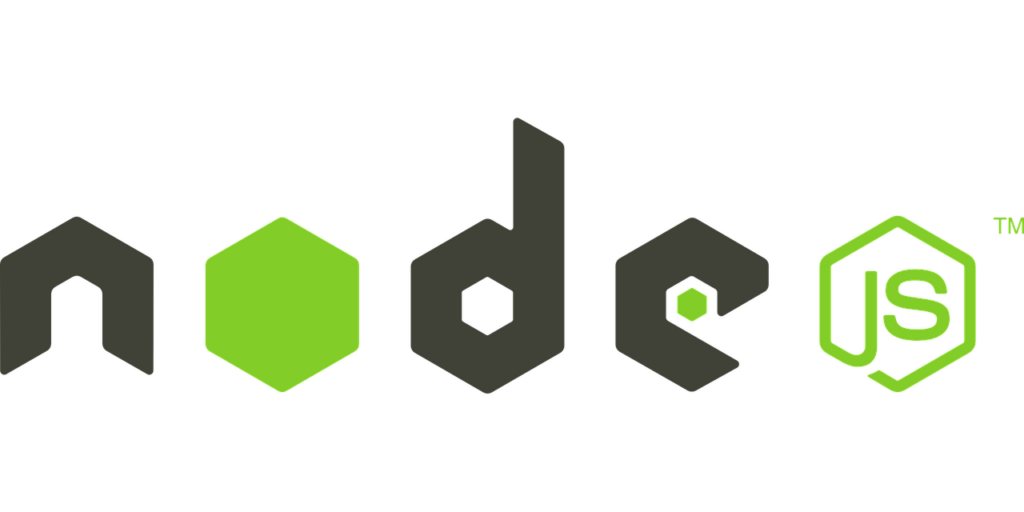Node.JS is a technology that has been gaining momentum in the web and software development world in recent years. It is an open-source, cross-platform runtime environment for developing server-side and networking applications. It brings together the best of web development and programming languages, enabling developers to create applications more quickly and with higher quality. And it can be used to create great solutions for both the front-end and back-end of a website. In this article, we will discuss the basics of working with Node.JS.
First, let’s look at what Node.JS is and how it works. Node.JS is a JavaScript-based platform that runs on top of the JavaScript V8 engine. It is designed to provide an environment for developers to rapidly develop, deploy and maintain web applications. Node.JS works by providing an event loop system, which allows it to process multiple requests simultaneously. The event loop also handles I/O processing and asynchronous tasks, providing an efficient and flexible platform for developers.
When working with Node.JS, the first step is to install Node.JS on your system. This can be done using the Node.JS installer, which is available for both Windows and Mac OS X. After installation, the next step is to run the Node.JS command line and set the necessary environment variables. This is done using the Node.JS command line arguments. Once this is set up, developers can start writing Node.JS code.
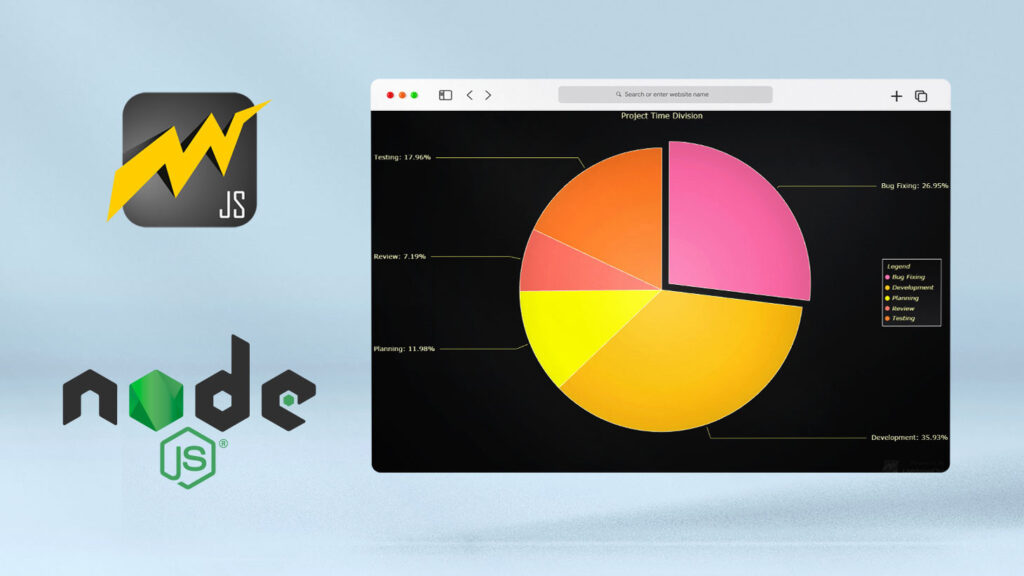
When working with Node.JS, developers need to understand that Node.JS relies heavily on asynchronous programming. This means that the code must be able to handle multiple requests and tasks simultaneously. Asynchronous programming is done through the EventEmitter and Streams modules in Node.JS. By making use of these modules, developers can create applications and web services that are scalable and efficient.
In addition to the built-in asynchronous programming tools, Node.JS also comes with the npm package manager. This is the package manager that developers use to access and install thousands of open-source modules. These modules can range from utility applications to web frameworks. By using the package manager and the available modules, developers can quickly add functionality to their applications with minimal effort.
Once the application is developed and ready for deployment, Node.JS also provides a platform for deploying and managing it. Node.JS provides API endpoints and frameworks for deploying applications. It also provides tools for managing applications, such as command-line automation and monitoring of applications. These tools enable developers to manage and monitor their applications efficiently.
In conclusion, Node.JS is a great platform for developing and deploying web applications. It provides a platform for asynchronous programming, a wide selection of modules, and a platform for deploying and managing applications. By understanding the basics of working with Node.JS, developers can quickly develop applications with minimal effort. Whether you are a beginner or an experienced developer, Node.JS can provide you with the tools and frameworks you need to make your applications the best they can be.